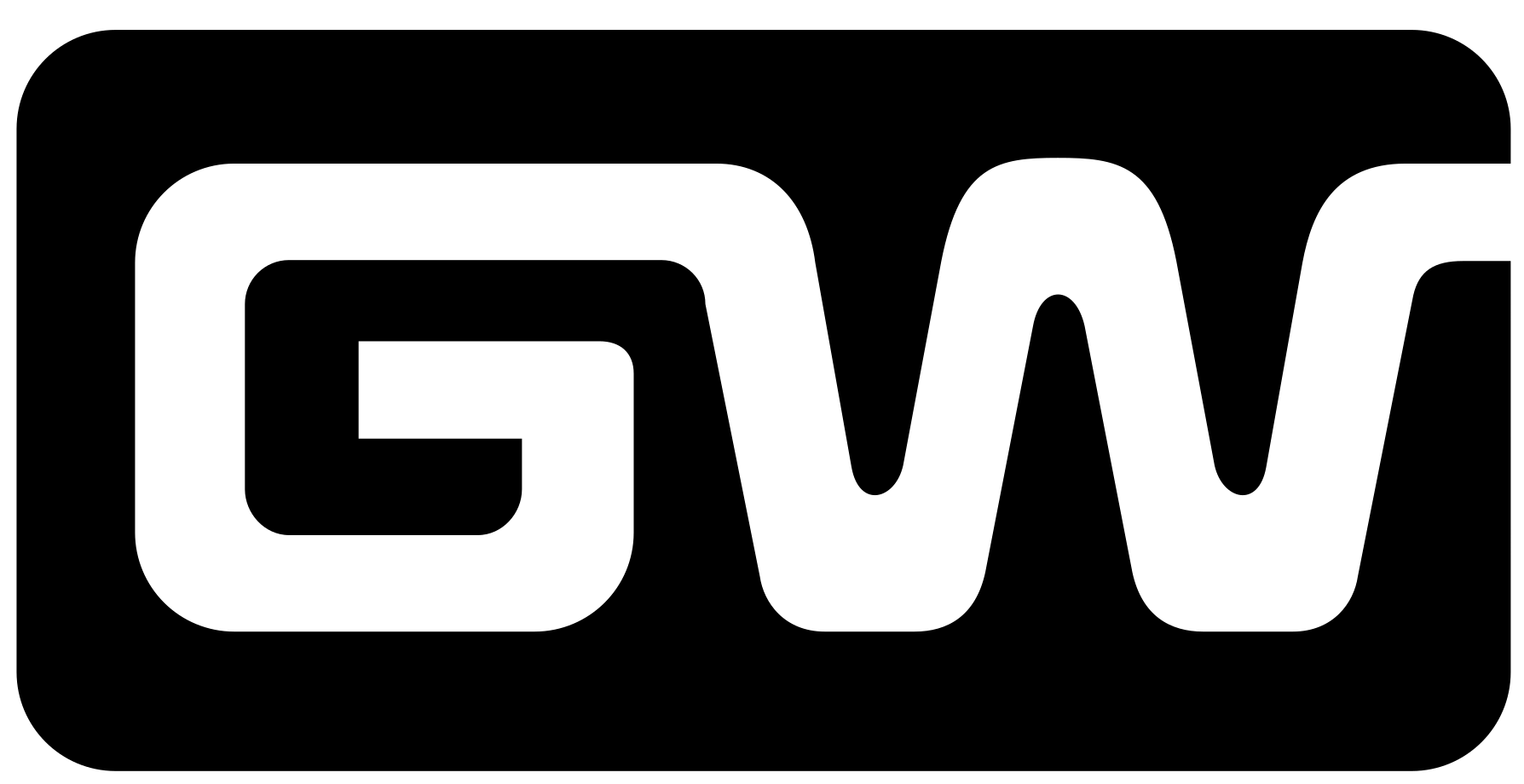Studio Ghibli’s enchanting art style has captivated fans worldwide, with its dreamy landscapes, soft colors, and whimsical characters. If you’ve ever wanted to transform your photos into Ghibli-style masterpieces, you’re in luck! Several free Ghibli image generators use AI to recreate that magical aesthetic with just a few clicks.
In this guide, we’ll explore the best free AI tools that let you generate Studio Ghibli-style images without spending a dime.
Why Use a Ghibli Image Generator?
Before diving into the tools, let’s understand why AI-generated Ghibli art is so popular:
- Nostalgic Appeal – Studio Ghibli films like Spirited Away and My Neighbor Totoro have a timeless charm that fans love to recreate.
- Unique Social Media Content – Ghibli-style images stand out on Instagram, TikTok, and Pinterest.
- Personalized Art – Turn your pet, selfie, or favorite scenery into a Studio Ghibli-inspired piece.
- No Artistic Skills Needed – AI does the heavy lifting, so anyone can create beautiful artwork.
Top 7 Free Ghibli Image Generators
1. Fotor – Best for Instant Ghibli-Style Filters
Fotor offers an easy way to apply Ghibli-inspired filters to any photo. Simply upload your image, choose a Ghibli-style preset, and let AI do the rest.
✅ Pros:
- One-click transformation
- Works on portraits, landscapes, and pets
- No technical skills required
❌ Cons:
- Free version has watermarks
- Higher resolutions require a paid plan
2. Getimg.ai – Best for Custom Ghibli Artwork
Getimg.ai’s Ghibli Diffusion model lets you generate original Ghibli-style images from text prompts or convert existing photos.
✅ Pros:
- 100 free images per month
- Great for wallpapers and digital art
- Supports AI anime-style conversions
❌ Cons:
- Limited free credits
- Some features require a subscription
3. OpenArt – Best for Creative Prompts
OpenArt provides a free Studio Ghibli generator where you can input text descriptions to generate AI art in Ghibli’s signature style.
✅ Pros:
- 50 free credits upon signup
- Community-driven inspiration
- Ideal for character and landscape creation
❌ Cons:
- Advanced models require payment
4. Stable Diffusion (Ghibli Diffusion)
If you’re tech-savvy, Stable Diffusion’s Ghibli Diffusion model allows full customization of AI-generated Ghibli art.
✅ Pros:
- Open-source and free
- Highly customizable
- No usage limits
❌ Cons:
- Requires setup knowledge
- Slower than web-based tools
5. Grok (Gork) – Best for Quick Image Conversions
Grok AI lets you upload an image and apply a Ghibli-style effect instantly.
✅ Pros:
- Simple and fast
- No signup required
- Works well for casual edits
❌ Cons:
- Inconsistent results
- Limited style options
6. ChatGPT (Free Tier) – Best for Casual Use
OpenAI’s free ChatGPT tier allows limited Ghibli-style image generation from text prompts.
✅ Pros:
- No installation needed
- Decent for simple concepts
- Integrates with other AI tools
❌ Cons:
- Low resolution
- Daily limits
7. Gemini AI – Best for Text-to-Ghibli Art
Google’s Gemini AI can generate Ghibli-style images from text descriptions for free.
✅ Pros:
- No daily limits
- Easy to use
- Good for abstract concepts
❌ Cons:
- Results vary based on prompts
- Less control over details
How to Choose the Best Free Ghibli Image Generator?
| Use Case | Best Tool |
|---|---|
| Quick Instagram edits | Fotor or Grok |
| Custom digital art | Getimg.ai or OpenArt |
| Full creative control | Stable Diffusion |
| Text-to-image generation | Gemini AI or ChatGPT |
Tips for Better Ghibli-Style AI Art
- Use Clear Prompts – If using text-to-image tools, describe details like “Ghibli-style forest with glowing fireflies at night.”
- Adjust Brightness & Contrast – Ghibli art often has soft lighting—edit your image before applying filters.
- Experiment with Styles – Some tools offer multiple Ghibli presets (e.g., Howl’s Moving Castle vs. Princess Mononoke styles).
- Combine Tools – Use Stable Diffusion for base art and Fotor for final touch-ups.
Limitations of Free Ghibli Image Generators
While these tools are great, free versions often have:
- Watermarks (e.g., Fotor)
- Credit limits (e.g., Getimg.ai)
- Lower resolution (e.g., ChatGPT)
For professional use, consider affordable paid plans (usually 5–5–20/month).
Thoughts
With these free Ghibli image generators, you can easily bring Studio Ghibli’s magic into your photos and digital art. Whether you want a quick filter or full creative control, there’s a tool for every need.
READ MORE :- Ghibli Style Image Generator: Turn Your Photos into Studio Ghibli Magic